“Dynamics GP Class Behavior”…. The day when I started working in Dynamics GP I was impress with the “Class” and its “Roll Down” feature just do the simple changes and it will update all Master Record. Unfortunately all these days I was thinking “Roll Down” features will “Roll Down” all the information from “Class” to the Master Data .
Here the issue I face - Imported the Customer Master using eConnect using default Existing “Class”. After importing found that I have to make two changes in Customer Master one in “assigning GL Account” and another is in “Payment Terms”, it’s so easy just update the Class of the customer and it will reflect all changes in all respective customers. Instead of making both changes and saving I mistakenly did first change Assigned the GL A/c and saved without “Roll Down” did the second change in “Payment Terms” and on save, clicked on “Yes” for “Roll Down” expecting system will pick GL A/c which recently assigned and all other Information from “Class” and do the update in Master Data.
But when I checked my customer Master for those “Class” my GL A/c field didn’t get updated. Only the changed happened to the “Payment Terms” field.
It was my assumption that once I made the changes to the one field in “Class” and on “Roll Down” it will update all respective field in Master Record but it won’t it will do the “Roll Down” only for the “Changed” field.
Again only the field you change it will Roll Down in Master Data not all fields
Tuesday, September 29, 2009
Friday, September 25, 2009
How to Determine Accurate Costing In Inventory In Dynamics GP 9.0 and10.0
Hello,
Like to share a very nice article from Microsoft which help to udnerstand how the Inventory Costing does in Dynamics GP 9.0 and 10.0 and how we can determine the Inventory Costing .
End User always ask lot of question about how to change the cost and what is the affect .. How can we determine the IV Costing in Dymamics GP... I bet below article will solve your all doubts about the Inventory Costing in Dynamics GP.
https://mbs.microsoft.com/partnersource/documentation/whitepapers/wpmdgp_inventorycosting_90_10.htm?printpage=false&stext=How to determine, maintain, and report in Microsoft Dynamics GP 9.0 and 10.0
Download the PDF and enjoy !!!
Like to share a very nice article from Microsoft which help to udnerstand how the Inventory Costing does in Dynamics GP 9.0 and 10.0 and how we can determine the Inventory Costing .
End User always ask lot of question about how to change the cost and what is the affect .. How can we determine the IV Costing in Dymamics GP... I bet below article will solve your all doubts about the Inventory Costing in Dynamics GP.
https://mbs.microsoft.com/partnersource/documentation/whitepapers/wpmdgp_inventorycosting_90_10.htm?printpage=false&stext=How to determine, maintain, and report in Microsoft Dynamics GP 9.0 and 10.0
Download the PDF and enjoy !!!
Monday, September 21, 2009
Purchase Shipment/Invoice in Dynamics GP Web Service
While working on on Dynamics GP Web Service, I came with very strange senario I didn’t find Web Method for “Shipment/Invoice” on purchase .. Where in eConnect Shipment/Invoice Node with Invoice type is available … !!! Thats weird .. !!!
Client was not accepting to pass the Purchase Receipt and than Match the Invoice, they want to Invocie entry as “Shipment/Invoice” even I don’t want to installed eCOnnect on every individual machine which is going to use the integration utility for “Shipment/Invoice”.
At last created Custom Webservice using eConnect !!!
I wish I could have enclosed the “Shipment/Invoice” WebService code using eConnect but do reply me back if you want ready code .... !!!
Please email me on:sandipdjadhav@hotmail.com
Thanks byee for now !!!
Client was not accepting to pass the Purchase Receipt and than Match the Invoice, they want to Invocie entry as “Shipment/Invoice” even I don’t want to installed eCOnnect on every individual machine which is going to use the integration utility for “Shipment/Invoice”.
At last created Custom Webservice using eConnect !!!
I wish I could have enclosed the “Shipment/Invoice” WebService code using eConnect but do reply me back if you want ready code .... !!!
Please email me on:sandipdjadhav@hotmail.com
Thanks byee for now !!!
Wednesday, September 16, 2009
Updgrading Microsoft Business Solutions-Great Plains 8.0 to Dynamics GP 10 and Inventory Costing
Extenseive changes in Inventory Costing between Great Plains 8.0 and Dynamics GP 10.0, Microsoft recommending that all clients who use the Average Perpetual valuation method for their items and are upgrading from Great Plains version 8.0 to version 10.0, perform the steps that are required to implement the Historical Inventory Trial Balance (HITB) report as part of their upgrade process.
It is advised to implement the HITB report before performing any transactions that involve average cost items on Microsoft Dynamics GP 10.0.
Below is link for Customers and Partners for HITB report and IV Reset tool
PartnerSource
https://mbs.microsoft.com/partnersource/downloads/releases/mdgp10_hitb.htm?printpage=false
CustomerSource
https://mbs.microsoft.com/customersource/downloads/servicepacks/mdgp10_hitb.htm?printpage=false
It is advised to implement the HITB report before performing any transactions that involve average cost items on Microsoft Dynamics GP 10.0.
Below is link for Customers and Partners for HITB report and IV Reset tool
PartnerSource
https://mbs.microsoft.com/partnersource/downloads/releases/mdgp10_hitb.htm?printpage=false
CustomerSource
https://mbs.microsoft.com/customersource/downloads/servicepacks/mdgp10_hitb.htm?printpage=false
Tuesday, September 15, 2009
The document has been posted-SOP Transaction Error
User posted the Sales Batch while posting didn’t get any error but found in Item Inquiry Qty Allocation still show wrong for one of the Sales Item which he posted and it didn’t create any Journal Entry into General Journal for that Sales Transaction.
When user Inquiry the SOP Transaction Status from (Inquiry -->Sales -->Sales Documents) it shows as un posted transaction, and when recall the transaction to re-post from Sales Transaction Entry screen it gives “The Document has been posted”.
Following SQL Script help to the Transaction available to repost as user don’t want us to delete the transaction using SQL Script but want to make available to repost.
Update SOP10100 set BCHSOURC = 'Sales Entry' where DEX_ROW_ID = 'XXX'
-- where XXX is the dex_row_id of the document
With the help of above query the SOP Document is available to repost. Once the transaction is reposted Item Allocation got rectified and Journal Entry got created in General Journal.
When user Inquiry the SOP Transaction Status from (Inquiry -->Sales -->Sales Documents) it shows as un posted transaction, and when recall the transaction to re-post from Sales Transaction Entry screen it gives “The Document has been posted”.
Following SQL Script help to the Transaction available to repost as user don’t want us to delete the transaction using SQL Script but want to make available to repost.
Update SOP10100 set BCHSOURC = 'Sales Entry' where DEX_ROW_ID = 'XXX'
-- where XXX is the dex_row_id of the document
With the help of above query the SOP Document is available to repost. Once the transaction is reposted Item Allocation got rectified and Journal Entry got created in General Journal.
Thursday, September 10, 2009
What is Named Printers mean in Dynamics GP ?
(Tools-->Setup -->System-->Named Printers)
Named Printers can use to print the Dynamics GP report to the specific –Dedicated printer, Assume that you have Dedicated “Check Printer” you used to print only checks and before printing checks from Dynamics GP user need to change the Printer Setting from Defualt to Check Printer.
With the help of Named Printers Dynamics GP Report can assigned to specific Dedicated Printer, so whenever user print the Report / Check it will print on Assigned Printer. It does not require to make any change to the printer setting to print in dedicated printer .
You can assign Named Printers to the Following Reports .
Payables Management
Aged Trial Balance Reports
Analysis Reports
Computer checks and remittance
Historical aged trial balance Reports
Posting Journals
Payables documents
Transaction checks and remittance
POP
Analysis Reports
Posting Journals
Purchase Orders
Payroll
1099-R and 1096 Forms
Custom Reports
Direct Deposit Statement of Earnings
Paychecks and Direct Deposit forms
W-2 and W-3 forms
Wages and hours Reports
Inventory
Analysis Reports
Activity Reports
Stock Count Form
Posting Journals
Invoicing
Analysis Reports
Invoices and Returns
Posting Journals
Receivables Management
Analysis Reports
Aged Trial Balance Reports
Historical Aged Trial Balance Reports
Customer Statement
Posting Journals
Receivables documents
SOP
Analysis Reports
Packing slips and picking tickets
Posting Journals
Purchase Orders Generation Register
Quotes, Orders, Invoices, Back Orders, and Returns
General Ledger
Financial Statement
Trial Balances
Posting Journals
Cross Reference Reports
The Original Developer of Named Printers is Mr. David Musgrave , Who has great post in his blog about how to configure Named Printer in Terminal Server
Namedd Printer in Terminal Server : http://blogs.msdn.com/developingfordynamicsgp/archive/2008/08/15/using-named-printers-with-terminal-server.aspx
Hybrid - Adding Namedd Printers control to Reports using VBA
http://blogs.msdn.com/developingfordynamicsgp/archive/2009/01/14/adding-named-printers-control-to-reports-using-vba.aspx
Named Printers can use to print the Dynamics GP report to the specific –Dedicated printer, Assume that you have Dedicated “Check Printer” you used to print only checks and before printing checks from Dynamics GP user need to change the Printer Setting from Defualt to Check Printer.
With the help of Named Printers Dynamics GP Report can assigned to specific Dedicated Printer, so whenever user print the Report / Check it will print on Assigned Printer. It does not require to make any change to the printer setting to print in dedicated printer .
You can assign Named Printers to the Following Reports .
Payables Management
Aged Trial Balance Reports
Analysis Reports
Computer checks and remittance
Historical aged trial balance Reports
Posting Journals
Payables documents
Transaction checks and remittance
POP
Analysis Reports
Posting Journals
Purchase Orders
Payroll
1099-R and 1096 Forms
Custom Reports
Direct Deposit Statement of Earnings
Paychecks and Direct Deposit forms
W-2 and W-3 forms
Wages and hours Reports
Inventory
Analysis Reports
Activity Reports
Stock Count Form
Posting Journals
Invoicing
Analysis Reports
Invoices and Returns
Posting Journals
Receivables Management
Analysis Reports
Aged Trial Balance Reports
Historical Aged Trial Balance Reports
Customer Statement
Posting Journals
Receivables documents
SOP
Analysis Reports
Packing slips and picking tickets
Posting Journals
Purchase Orders Generation Register
Quotes, Orders, Invoices, Back Orders, and Returns
General Ledger
Financial Statement
Trial Balances
Posting Journals
Cross Reference Reports
The Original Developer of Named Printers is Mr. David Musgrave , Who has great post in his blog about how to configure Named Printer in Terminal Server
Namedd Printer in Terminal Server : http://blogs.msdn.com/developingfordynamicsgp/archive/2008/08/15/using-named-printers-with-terminal-server.aspx
Hybrid - Adding Namedd Printers control to Reports using VBA
http://blogs.msdn.com/developingfordynamicsgp/archive/2009/01/14/adding-named-printers-control-to-reports-using-vba.aspx
Monday, September 7, 2009
Remove Transactions from Reports -->Purchasing -->Analysis -->Received /Not Invoiced
Received/Not Invoiced report in Reports-->Purchasing-->Analysis the report was showing transactions in POP Received/Not Invoiced. Instead Matching the Invoice for those Receipts user created other Invoices and correct the Accrual Journal Entry of the Received Transactions.
Now the problem is Inventory Qty and GL A/c Balance is right so we cannot pass the Purchase Return Entry because GL and Inventory Qty will get affect.
To remove the transactions from the Received/Not Invoiced Report need to Edit the PO and closed the PO Line Items i.e. Goto Transactions -->Purchasing -->Edit Purchase Orders select your PO and edit the status of Line item from “Received” to “Closed”
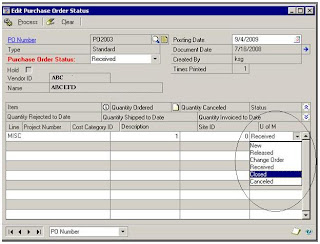
Once you had done the PO which has Receipt but Not Invoiced will not appear in above Report.
I have found another problem if there is no purchase order and user entered only Receipt and which is not Invoiced than execute the following update Statement.
Update POP10500 set QTYMATCH = QTYSHPPD where DEX_ROW_ID= 'XXXX'
Replace XXX with Dex_row_id of the receipt on POP10500.
Hint : You can close non receipt PO Line Item from the Edit Purchase Orders window.
Now the problem is Inventory Qty and GL A/c Balance is right so we cannot pass the Purchase Return Entry because GL and Inventory Qty will get affect.
To remove the transactions from the Received/Not Invoiced Report need to Edit the PO and closed the PO Line Items i.e. Goto Transactions -->Purchasing -->Edit Purchase Orders select your PO and edit the status of Line item from “Received” to “Closed”
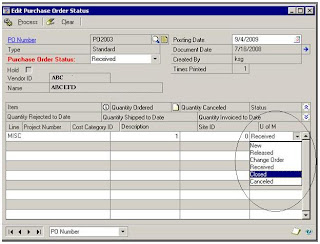
Once you had done the PO which has Receipt but Not Invoiced will not appear in above Report.
I have found another problem if there is no purchase order and user entered only Receipt and which is not Invoiced than execute the following update Statement.
Update POP10500 set QTYMATCH = QTYSHPPD where DEX_ROW_ID= 'XXXX'
Replace XXX with Dex_row_id of the receipt on POP10500.
Hint : You can close non receipt PO Line Item from the Edit Purchase Orders window.
Subscribe to:
Comments (Atom)