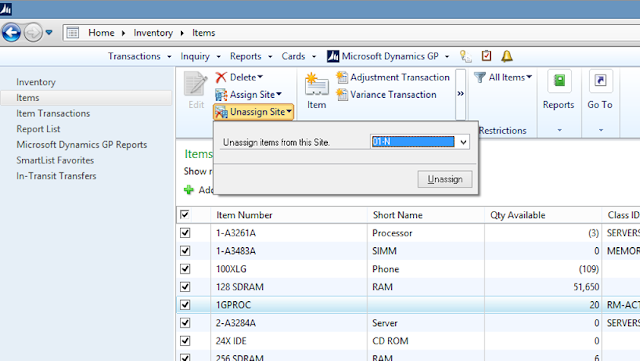Few days before I was having client requirement to
unassigned around 50K + items from specific sites. There were several help
available on web one of is from MVP Mohood (http://mahmoudsaadi.blogspot.com/2013/11/delete-item-site-assignment.html)
. I followed his sql query to delete all those items from sites.
But recently I found new feature in Dynamics GP 2013. From Navigation-->Click
on Inventory --> Click
Items. You have option to add filters base on your requirements. Check mark items you want to unassigned from
sites. Click on Unassigned Site icon. Select
Site and click Unassigned.
You have option to to add site with same screen.
Thanks much
Sandip Jadhav