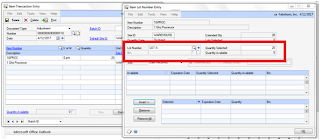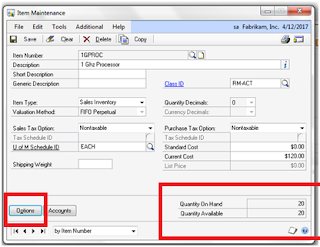
Click on Option
Following steps to change Item tracking option from "None" to "Lot"
1) Create negative Adjustment Entry from Transactions---> Inventory ---> Transaction Entry for those Item you want to change to "lot item"
2) Post Transaction.
3) Goto Item Maintenance-->Option, make Changes in Item Maintenance from None to Lot.4) Add Adjustment Entry for "On Hand" Qty with Lot information